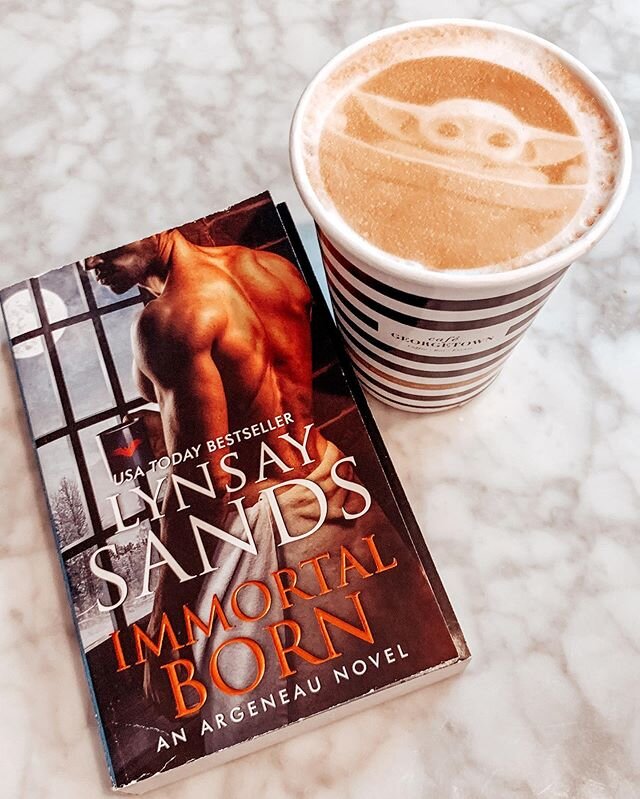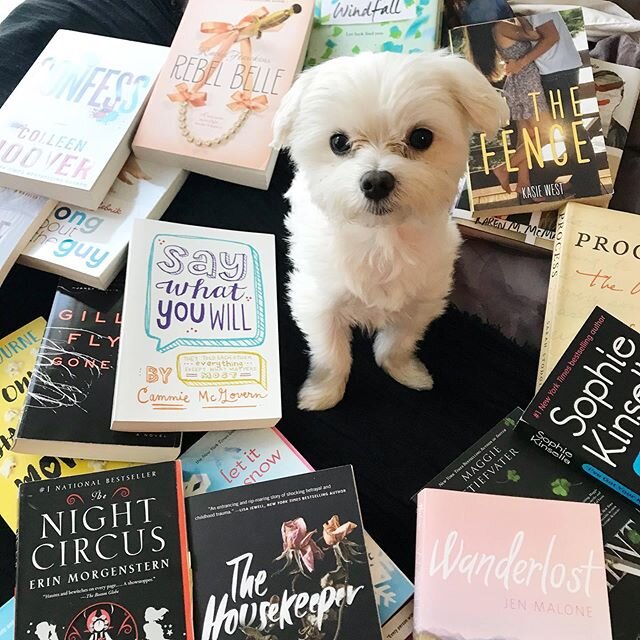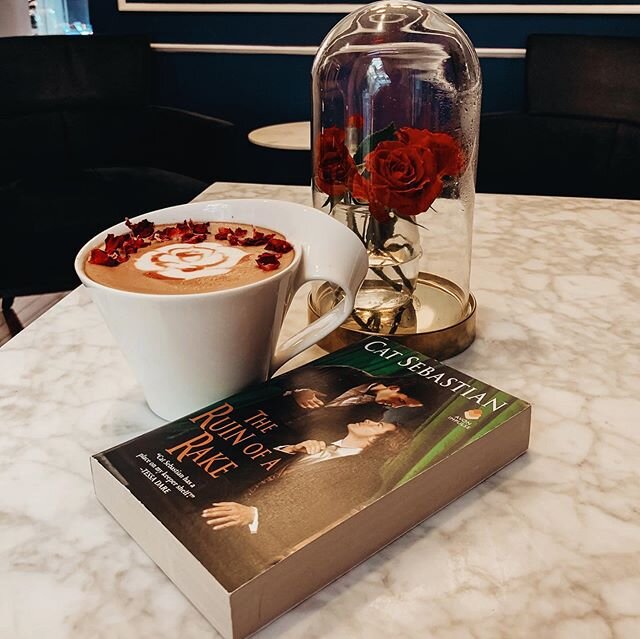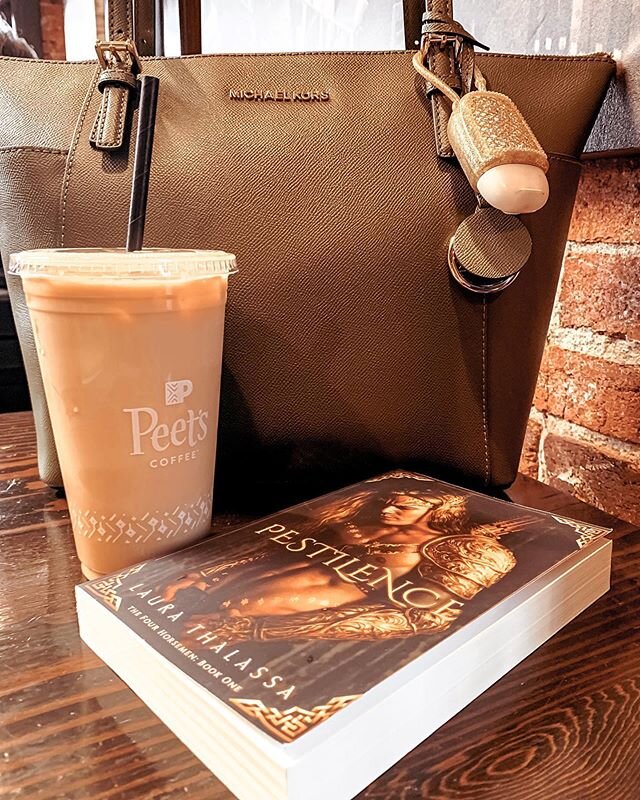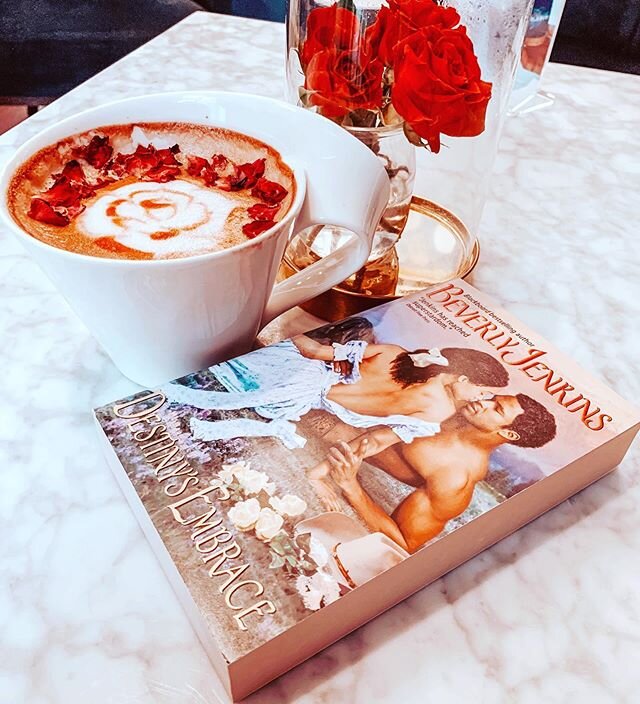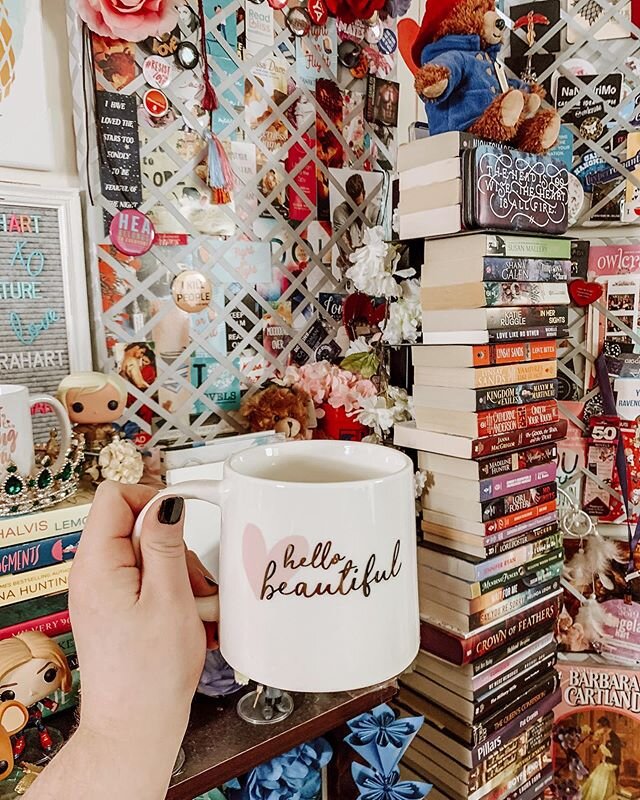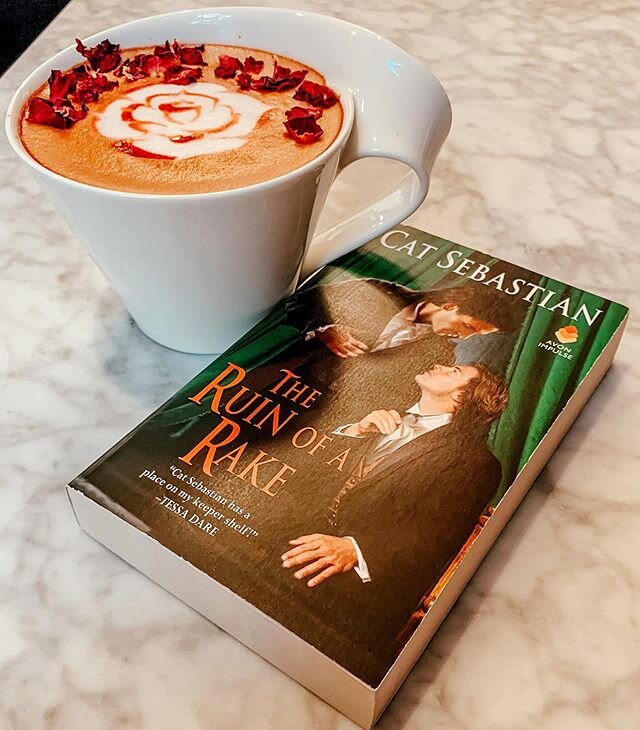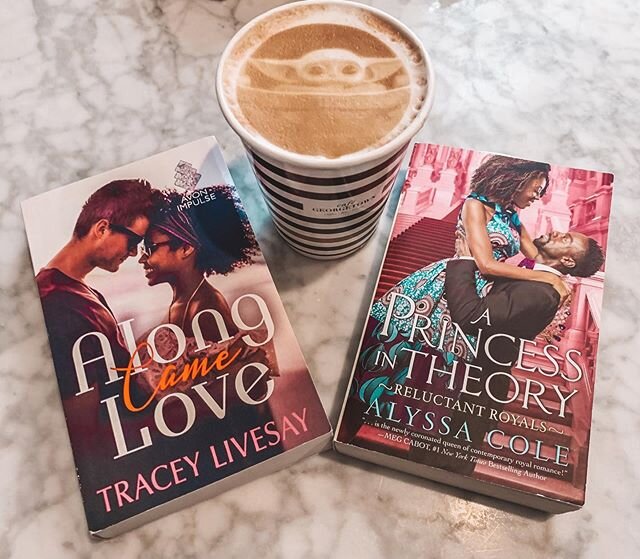For the purposes of this blog post, I am going to be very specific. If you already know some of what I write and are already a dedicated bookstagrammer, go you! A big hello to a fellow bookstagrammer! Comment down below with your username and I’ll be sure to follow. But, for the purposes of this blog, I am going to try to include some basic information as well as more specific ideas and experiences for those who may have been involved with Instagram for some time.
If you are new to bookstagram, let me introduce you. Bookstagram is the bookish community on Instagram. Book-stagram. Books + stagram. Haha. I think it’s clever and cute. A lot of sub-communities on Instagram have –stagram attached to their fields. Obviously, my favorite has to be bookstagram.
People post all sorts of pictures showcasing their latest purchases, latest reads, long-term favorites, and more. Much more. If you have a phone with a camera, an Instagram account, and something to say about books or reading, join the social media club. At this point, cameras and phones are synonymous and Instagram is free. There is nothing stopping you.
I joined Instagram back in 2015. Wow. That seems like a long time ago. I had just started my YouTube channel and wanted to find other ways to connect with people and talk about books. If you can’t tell, I LOVE books. I wanted to have these accounts so that I could channel my adoration of literature into a positive outlet. Soon after starting, the online world of books became my favorite pastime. It still is.
Here is what I’ve learned over my years on bookstagram:
Make Friends
Within bookstagram, there are all sorts of hashtags, tags, and challenges. If you are brand new and want to get your feet wet, I would start with using and searching hashtags first, then branch out once you feel comfortable with the Instagram lingo. Follow accounts you like. Instagram is a **social** media platform. Be social. If you see a beautiful picture someone posted, tell them. Comment. Comment again. Comment some more. Find people you want to see posts from. I made a few good friends from Instagram from commenting consistently on their posts.
Everyone has their own personal preferences when it comes to following other accounts. There seems to be the mentality that the more followers you have the fewer people you should be following. If you go on my Instagram, you will see that I am following hundreds upon hundreds of people. I follow people who don’t follow myself. I follow people who follow me. I follow hashtags. I follow non-bookish accounts. Shocking, I know. But, sometimes a girl wants to see some makeup tutorials or puppy pictures on a Monday morning. Instagram is a community. I want to be a part of the community. My personal philosophy is that I am there to interact.
If you are not ready to interact with people but want to see what is going on within bookstagram, you can always set your account to private and then switch it to public someday, if you change your mind. Take the pressure off. Mingle. Have Fun. Don’t make it a stressful place. Enjoy the bookstagram experience with your fellow bookish friends.
“We’re on a mission from God”
If you know this reference, let me know. I will be very impressed.
Figure out your goal. Some people are there to promote their business/brand, which is totally fine. I do not fault them for that. Instagram is a great way to follow people you are intrigued by. If you are a writer and have a book coming out, I will follow your account knowing and wanting updates about your writing, publication journey, dates, information, and so forth. Just be upfront about what your account is about. If your username has reading or writing in it and you post only movies, that is your prerogative, (movies are awesome!!) but you might not find your people. If you do find your people, it might take some time and be through happenstance. Create a username/handle that showcases your Instagram goal/personality. If you want to use your name, go for it. I would simply recommend you include something about writing or books in your bio if you want to be recognized within the bookstagram community. If someone clicks on your name, wanting to view your profile, tell them what to expect. If you are an up-and-coming mystery writer, include that! Tell me the title and genre of your book. I want that information. The more I know, the better.
Your bio is your chance to let fellow bookstagrammers know what you enjoy and if they happen to like it too, say hello to your new friend.
Hashtags
Use the appropriate hashtags. If you are posting a picture of a contemporary romance genre novel, you don’t want to use a mystery hashtag. (This is a real example, I saw.) Try to keep your hashtags relevant. For instance, if you are posting a picture of a young adult book, use the hashtag #IReadYA or #YAbook. Rather than overextend your post via non-related hashtags, use the ones that directly correlate.
If you can be specific with hashtags, go for it! This is my own personal preference; if I am posting a picture of a book, I include the title of the book as a hashtag. Here is why: If there are only a handful of images featuring the book and someone searches that particular title, they will see my post. Some of the romance novels I’ve featured on my Instagram account have fewer than one hundred posts. Heck, I’ve posted about books with maybe a handful of images to its name. If the author of that book or another reader searches for the same book title, we will inevitably connect. This is something I absolutely LOVE. Finding people with your reading tastes is an amazing thing. With specific hashtags, that happens for me.
With that being said, if it is a well-known book. There is still a better chance someone sees your post. Granted, Harry Potter is practically its own Instagram sub-community at this point, #potterheads and #harrypotteralways. <- Both excellent hashtags by the way. But when I post pictures of Harry Potter, I try to cite the specific book in the series, too. I find this helps. Instead of being a part of the very large #bookstagram search, you are also a part of a more specific directed search algorithm too. With that being said, you should still use the hasthag #bookstagram. If you are posting a bookstagram picture, say that!
Pro Tip: In the past few months, I’ve tried something new. Rather than include all of the hashtags I want to post at the bottom of my image, I include them as a comment underneath my original post. Personally, I just feel like it looks cleaner/less cluttered. I post the most relevant/eye-catching hashtags at the end and include the more general ones as a comment. This blog is about how I bookstagram and my experiences, this is one of my personal preferences. The Instagram algorithm will still include your image with the hashtags in the comment section, they just won’t be at the forefront of the post. #strategy
Take Multiple Pictures
I’ve been a part of Instagram for some time and I love it. I truly enjoying posting, commenting, and making connections. There have been times in the last few years in which Instagram, Twitter, and YouTube were the highlights of my day. I want to post as often as possible. I try to do a few posts a week. Sometimes I post once a day. Sometimes it is a very bookish day and I post twice. Keeping this in mind, I cannot set up my books every day or every other day to take beautiful pictures. I will have several images in mind and try to take all those pictures at once. I will then keep the extra images saved and use them when my days are busier.
To Camera or iPhone, that is the Question
Some of my most-liked pictures on Instagram were taken with my phone. A few larger accounts reposted me and those pictures on their accounts, yep, taken with my phone. That being said, some pictures are also from my vlogging camera. I don’t have one method. If I am out for a walk with my book, and I just happen to stumble into a serene setting, phone photo it is. If I’m at home and I’m about to film a video and the dog does something super cute, I have my official camera ready to go. Not having an expensive camera is not an excuse.
Editing Those Images
Once I have the photo I want to post, I edit it in the app itself. There are other people who use software on their computer or other applications on their phone, but I keep it relatively simple. The fewer steps, the better. If you know of an editing software that works really well, let me know. I’d be interested to learn what works for you. Honestly, I think Instagram does a great job of letting you edit the photos in the app. It saves me time and lets me save drafts for later use if I change my mind about wanting to post it in that particular moment.
Stay Positive!
Don’t be discouraged if your posts are not getting lots of likes super quickly. The Instagram algorithm can be wonky. Maybe, that was the time of day when you posted; your bookish friends might have been at work or asleep. There are no guarantees, which is why enjoying what you are doing is so crucial. If you are proud of your content, it shouldn’t matter if you get two or two-hundred likes. Just know that, sometimes, it takes time for accounts to gain traction. The more you post and interact with people, the more friends you will find. Please, please don’t be discouraged if this doesn’t happen overnight. Success will come your way. I know it!
If you have any other questions about how I bookstagram, please let me know! I’d also love to know more about your own process, so please comment away down below.
Have Fun on Bookstagram!
Make Today a Great Reading Day + Please Stay Kind and Creative!
Best,
Angela